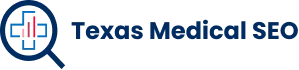A responsive website automatically adapts to any screen size—mobile, tablet, or desktop—ensuring a seamless user experience and stronger online visibility.
Responsive web design helps small businesses reach more customers by making their websites fast, accessible, and visually consistent across all devices. In this guide, we’ll walk through essential steps—from mobile-first design to optimization and maintenance—to build a responsive website that boosts both usability and SEO performance.
Key Takeaways
- Start with mobile-first design and use 12-column grids with breakpoints at 768px and 1024px.
- Choose the right platform—WordPress for customization, Wix/Squarespace for simplicity, or Shopify for e-commerce.
- Optimize images with compression tools, WebP format, and lazy loading to enhance speed.
- Ensure touch-friendly buttons (minimum 44x44px) and intuitive spacing for usability.
- Test performance monthly and use caching, compression, and analytics to maintain long-term results.
Understanding Mobile-First Design Principles
Designing mobile-first means starting with smartphone layouts before scaling up. This ensures your content loads fast, remains legible, and prioritizes what users need most.
- Use single-column layouts for small screens.
- Test loading speed with tools like Google PageSpeed Insights.
- Optimize images and cache static content to meet Google’s Core Web Vitals standards.
Choosing the Right Website Builder or Platform
Your platform affects flexibility, cost, and performance.
- WordPress: Best for scalability and SEO control.
- Wix/Squarespace: Ideal for ease of use.
- Shopify: Designed for e-commerce sites.
Before committing, test responsiveness across devices and evaluate SEO features like metadata editing, structured data, and site speed.
Implementing Flexible Grid Layouts and Breakpoints
Responsive grids divide content into scalable columns.
| Device | Screen Width | Columns |
| Mobile | <768px | 1–2 |
| Tablet | 768–1024px | 2–4 |
| Desktop | >1024px | 4–12 |
Start with mobile layouts, then expand to larger screens. Test each breakpoint for readability and image scaling.
Optimizing Images and Media for Speed
- Use WebP or AVIF formats.
- Compress with TinyPNG or ImageOptim (reduce file size by 60–80%).
- Add srcset attributes for automatic resizing.
- Implement lazy loading to delay non-visible images.
Optimized visuals improve both user experience and SEO ranking.
Creating Touch-Friendly Navigation and Buttons
Design for fingers, not cursors.
- Minimum 44x44 pixels for buttons.
- Maintain 8–16px spacing between elements.
- Use clear visual feedback when tapped.
| Element | Min Spacing | Recommended |
| Menu Links | 8px | 12–16px |
| CTAs | 24px | 32–48px |
| Icons | 12px | 20px |
Test on real devices to confirm comfort and accessibility.
Testing Your Website Across Devices
Simulate and verify your site using:
- Browser Developer Tools
- Device Testing Platforms (BrowserStack, LambdaTest)
- Real-world devices for accuracy
| Device | Width | Priority |
| Mobile | 320–480px | High |
| Tablet | 768–1024px | Medium |
| Desktop | 1366px+ | High |
Improving Page Load Speed
Faster pages attract more engagement and better rankings.
Techniques:
- Combine and minify CSS/JS files.
- Enable GZIP compression.
- Implement browser caching for returning visitors.
- Host videos externally (YouTube/Vimeo).
Using Responsive Typography
Text should scale automatically using relative units like rem.
- Body font: 16px base.
- Line height: 1.5–1.7.
- Max line length: 75 characters.
- Use clamp() for smooth scaling between screen sizes.
Maintaining and Updating Your Site
| Task | Frequency | Why It Matters |
| Security updates | Weekly | Prevent breaches |
| Content refresh | Monthly | Boost SEO & relevance |
| Speed testing | Monthly | Maintain performance |
| Device checks | Quarterly | Ensure compatibility |
Regular audits and analytics monitoring prevent issues and sustain growth.
Conclusion
A responsive website isn’t optional—it’s the foundation of digital success for small businesses. By prioritizing mobile-first design, optimizing performance, and conducting regular updates, you’ll create a site that engages users and ranks well on Google.
Ready to enhance your site’s visibility? Partner with Texas Medical SEO to develop a responsive, search-optimized website that delivers results.
Frequently Asked Questions
Why is responsive design important for SEO?
Because Google prioritizes mobile-friendly websites, a responsive design improves rankings and enhances the user experience, leading to longer visits and more conversions.
What is the best platform for beginners?
Wix and Squarespace are best for beginners due to their drag-and-drop simplicity, while WordPress offers the greatest flexibility and SEO control for advanced users.
How can I test if my site is responsive?
Use Google’s Mobile-Friendly Test or Chrome’s built-in device toolbar to simulate screen sizes and check your site’s adaptability.
How often should I update a responsive website?
At least once per month to ensure fast performance, fix bugs, update plugins, and keep SEO content current.
Does responsive design help conversion rates?
Yes—faster load times, better readability, and touch-friendly design increase engagement and lead to more inquiries, sales, or appointments.
What’s the difference between adaptive and responsive design?
Responsive design uses fluid grids that automatically resize across all devices, while adaptive design relies on fixed layouts built for specific screen widths. Responsive design is generally more flexible and SEO-friendly.
Can I make an existing website responsive?
Yes. You can retrofit your current website by using CSS media queries, switching to a responsive theme, and optimizing images and navigation for mobile devices.
How does page speed affect mobile rankings?
Google’s algorithms reward fast-loading pages. A one-second delay can reduce conversions by up to 20%, so optimizing speed is crucial for SEO and user satisfaction.
What are common mistakes to avoid in responsive web design?
Avoid using fixed-width elements, unoptimized images, and tiny fonts. Also, test frequently—many designs break on certain devices if not regularly reviewed.
Do responsive websites require separate mobile URLs?
No. Responsive websites use one URL for all devices, simplifying SEO management and preventing duplicate content issues.