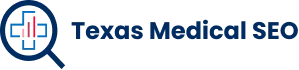Mobile-first web design means building your website for the smallest screen first, then progressively enhancing it for larger devices to improve user experience and search rankings.
A mobile-first approach ensures your website performs seamlessly across all devices while prioritizing fast load times, touch-friendly navigation, and essential content. Since Google now uses your mobile version for indexing and ranking, adopting mobile-first web design isn’t optional—it’s a necessity for long-term SEO success and patient engagement.
Key Takeaways
- Mobile-first design begins with small screens and scales up, ensuring fast, efficient performance.
- Google’s mobile-first indexing ranks websites based on their mobile version.
- Core elements include readable text, large tap targets, responsive layouts, and minimal clutter.
- Page speed optimization and UX signals like interactivity and stability directly influence SEO.
- Avoid hiding important content or using intrusive pop-ups that block access on mobile.
Understanding the Core Principles of Mobile-First Design
More than 60% of web traffic now comes from mobile devices, and this percentage continues to grow. A mobile-first strategy ensures your website meets user expectations and Google’s technical standards.
1. Prioritize Content Hierarchy
Start by determining which elements are essential for users on mobile screens. Keep designs minimal, highlighting only high-value actions like booking appointments or contacting your practice.
2. Optimize for Touch Interactions
Design interactive elements for fingers—not mouse cursors. Buttons should be at least 48x48 pixels, and there should be 8–16 pixels of spacing between them to prevent misclicks.
3. Use Responsive Scaling
Adopt responsive frameworks like Bootstrap or CSS Flexbox that adjust automatically across screen sizes, ensuring consistency and usability on any device.
How Mobile-First Indexing Changed SEO Forever
In 2018, Google rolled out mobile-first indexing, which means your mobile version—not your desktop version—determines how your site ranks in search results.
| Before Mobile-First | After Mobile-First |
| Desktop ranked sites | Mobile ranks sites |
| Mobile optional | Mobile required |
| Desktop UX prioritized | Mobile UX essential |
| Responsive optional | Responsive required |
This change means if your mobile website lacks content or loads slowly, it can hurt your rankings, even if your desktop site performs well. For healthcare providers, that means missed opportunities to connect with patients searching for local care on their phones.
Learn more about this algorithm shift from Google Search Central.
Key Differences Between Mobile-First and Responsive Design
Though similar in concept, mobile-first and responsive design differ in their development approach.
- Mobile-first design starts small and scales upward, emphasizing simplicity and speed.
- Responsive design begins with desktop layouts and scales down, which can lead to slower performance on mobile.
Performance Advantage
By building for mobile first, you ensure your website loads only what’s necessary, improving Core Web Vitals and mobile user engagement—two major ranking factors for SEO.
Essential Mobile-First Design Elements That Impact SEO
1. Responsive Layouts
Your design must adapt fluidly across devices. Navigation menus should be thumb-friendly with collapsible sections and clear calls to action.
2. Readable Typography
Use 16px or larger font sizes for body text, ensuring readability without zooming. Maintain contrast ratios that comply with accessibility guidelines.
3. Touch-Optimized Forms
Simplify forms by reducing the number of required fields. Large input areas make it easier for patients to complete forms on smaller devices.
4. Visible Critical Content
Ensure important content—like services, hours, or contact details—appears above the fold on mobile screens.
5. Avoid Intrusive Interstitials
Pop-ups that block main content frustrate users and can trigger ranking penalties. Use subtle banners or timed overlays instead.
Page Speed Optimization for Mobile Devices
Fast-loading websites not only improve user satisfaction but also boost SEO. Google expects mobile pages to load in under three seconds.
Image Compression Techniques
- Use WebP for photos and SVG for icons.
- Compress images by 70–80% using tools like TinyPNG or ImageOptim.
- Implement lazy loading so images load only when needed.
Minimize HTTP Requests
| Strategy | Implementation | Impact |
| Combine CSS files | Merge multiple stylesheets | Reduces requests |
| Inline critical CSS | Embed key styles directly in HTML | Improves first render |
| Limit scripts | Remove unnecessary analytics or ads | Speeds up load time |
Mobile User Experience Signals Google Evaluates
Google evaluates your site’s mobile performance using key metrics from Core Web Vitals:
| Metric | Focus | Goal |
| LCP (Largest Contentful Paint) | Loading performance | < 2.5 seconds |
| FID (First Input Delay) | Interactivity | < 100 milliseconds |
| CLS (Cumulative Layout Shift) | Visual stability | < 0.1 |
You can track and improve these through Google PageSpeed Insights or Search Console’s Mobile Usability Report.
Common Mobile-First Design Mistakes That Hurt SEO
Avoid these common pitfalls that can negatively affect rankings:
- Hiding essential content behind tabs or accordions.
- Blocking resources (CSS, JavaScript, or images) in robots.txt.
- Using intrusive interstitials or pop-ups.
- Serving different content on mobile versus desktop.
- Failing to optimize image and script loading times.
Consistency between mobile and desktop versions is crucial for maintaining ranking parity and avoiding indexation issues.
Implementing a Mobile-First Strategy for Your Website
| Phase | Key Actions |
| Audit & Analysis | Test mobile speed and usability. Identify slow-loading pages. |
| Design Optimization | Simplify menus, compress images, and increase tap target sizes. |
| Technical Updates | Enable caching, responsive design, and schema markup. |
| Ongoing Monitoring | Track Core Web Vitals and user engagement regularly. |
Mobile-first isn’t a one-time project—it’s a continuous process of testing and refining as user expectations and devices evolve.
How Texas Medical SEO Helps Healthcare Providers in Florida
At Texas Medical SEO, we specialize in creating mobile-first, high-performing websites tailored for healthcare organizations. Our medical SEO services in Florida ensure your practice ranks well on Google while maintaining a fast, secure, and patient-friendly site.
Our experienced healthcare website designers in Texas build responsive, HIPAA-compliant websites optimized for both performance and accessibility. With our Florida Medical SEO strategies, your website becomes a powerful tool for attracting new patients, improving visibility, and building trust in your community.
Conclusion
adopting a mobile-first web design is essential for improving SEO, user experience, and patient engagement. It ensures your website meets Google’s technical standards and modern patient expectations.
Ready to make your healthcare website mobile-first? Partner with Texas Medical SEO today to enhance your online visibility, improve site performance, and attract more patients with a mobile-optimized design.
Frequently Asked Questions
What is mobile-first web design?
It’s a design strategy where websites are built starting from mobile devices, ensuring fast load times, responsive layouts, and easy navigation.
Why does mobile-first design matter for SEO?
Because Google ranks websites primarily on their mobile versions, meaning poor mobile performance can hurt search visibility and user engagement.
How is mobile-first different from responsive design?
Mobile-first builds from small screens up, while responsive design scales a desktop layout down. The mobile-first method delivers better speed and user experience.
What are the best tools for mobile optimization?
Use Google PageSpeed Insights, Lighthouse, and Search Console to analyze speed, usability, and accessibility for mobile devices.
How can Texas Medical SEO improve my mobile site?
We optimize your healthcare website for speed, structure, and SEO—helping you rank higher and provide a seamless mobile experience for patients.
How fast should a mobile website load?
Ideally, your mobile site should load in under three seconds. Pages that take longer often lose users and suffer lower search rankings.
What are common mobile-first design mistakes to avoid?
Avoid hiding essential content, using pop-ups that block access, blocking CSS or JavaScript files, and failing to optimize images and fonts for mobile.
Does mobile-first design improve conversion rates?
Yes. A faster, simpler, and more user-friendly mobile experience encourages visitors to take action—such as scheduling appointments or contacting your practice.
Is mobile-first web design important for healthcare websites?
Absolutely. Most patients search for healthcare providers on mobile devices, so a mobile-first site helps build trust, improve access, and attract more patients.
How often should I test my mobile website’s performance?
Test your mobile site monthly using analytics and speed tools. Regular monitoring ensures that updates, plugins, or new content don’t slow down your site.